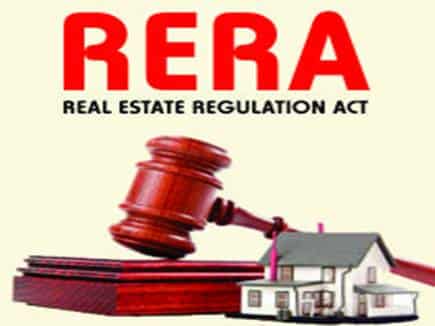
RERA (Real Estate Regulatory Authority) Act, 2016 is an act who protecting the home buyer and also boosts the real estate investment. This act was passed on 10 March 2016 by the Rajya Sabha and by the Lok Sabha on 15 March 2016. There are total 92 sections of which 52 were notified and effective from 1 May 2016 and all others are effective from 1 May 2017.
Highlights of RERE Act-
The builder must sort out any issue faced by the buyers within 5 years of purchase. Issues must be rectified within 30 days of the complaint.
The builder has now instructed to sell properties based on carpet area and not super built-up area.
If the project is delayed due to any reason, buyers can take entire money invested or they can choose to be invested and receive monthly investment on their money.
Builders need to submit all original documents of projects they undertake also they cannot change to the plans without the buyer's permission.
How to check the RERA status of the project?
As per poll was taken online, 74% people respondents that they don’t know it is mandatory to check that project is registered with state Real Estate Regulatory Authority (RERA) and how to check it’s status on the RERA website. One year completed for RERA act implementation but people still unaware of this act. Builders are mentioning their RERA registration no. in the advertisement but home buyers not verifying or cross-checking the details of the project.
Many states set up an online site (Maharashtra and Madhya Pradesh were first) where builders can register their projects and the purchaser can check all details about the project (Ex. Project address, Carpet area, Possession date, Number of a building, Certificates, etc.). As a forthcoming home buyer, you must check the information about the project on the RERA website.
In Maharashtra, MAHA RERA is the designated regulatory authority for the purpose of the act. They are already set up the website (https://maharerait.mahaonline.gov.in). After logging on to the website you will see three buttons such as search project details, search rulings/judgments and cause list, after clicking on search project details new page will be opened, where you can search the project directly by directly entering project name or if you know registration number you can enter it. Or you can view all projects on a map.
After finding project name you can see the project details, project start date, project completion date, built up area of project, member/partners involved in projects, FSI details, Facilities/amenities provided in project, percentage of completed work and litigation details and uploaded documents.





Would Like To Hear Your Comments